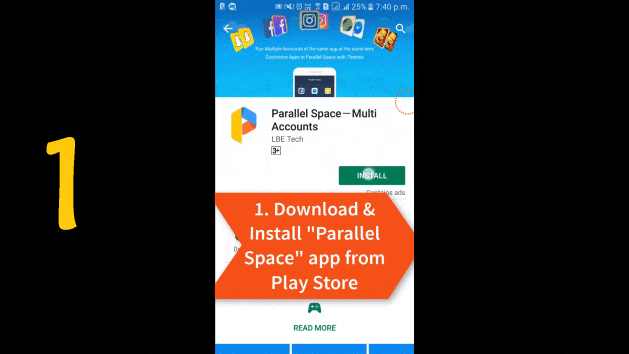WhatsApp has become most popular messaging app nowadays. Its billion of users shows its popularity all over the world. It is a Free Messaging App which can be used in Android and other smartphones.
Also Read:
- How To Send Original High-Quality Photos/Media File On WhatsApp
- Unblock Yourself On WhatsApp When Someone Blocked You [Latest]
On One Device we can install & run only one “Whatsapp”. Even you have Dual Sim Phone, but at a time you can only run a single Whatsapp Account. So, How we can open/run/manage Multiple Whatsapp Accounts in a single Phone, without Rooting? Here’s the solution …
Must Read & Watch: How to Hack WhatsApp of Boy/Girl Friend Without Let Them KNOW
Watch Live Video Tutorial
How To Run Multiple Whatsapp Account on Single Phone
Step 1. Open Play Store–> Download & Install “Parallel Space” App .
Step 2. Open this App, it will show all the installed application on your Device. Just Select the “Whatsapp” ( You can select up to 9 Apps at a time).
Step 3. Now, the selected Apps will be added in the “Parallel Space”. Just Click on “Whatsapp” to open it.
Step 4. As usual set up your new Whatsapp Account with your Second Mobile Number. After completing this process, You can now Run/Open two Whatsapp Account simultaneously on the same device.
Step 5. This way, you can manage multi accounts for different apps, like Facebook, Paytm, MakeMyTrip etc.
Also Read:
Create WhatsApp Account Without Phone Number | SIM Card