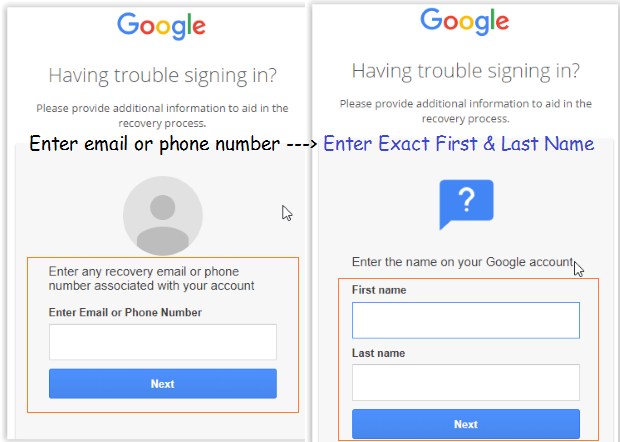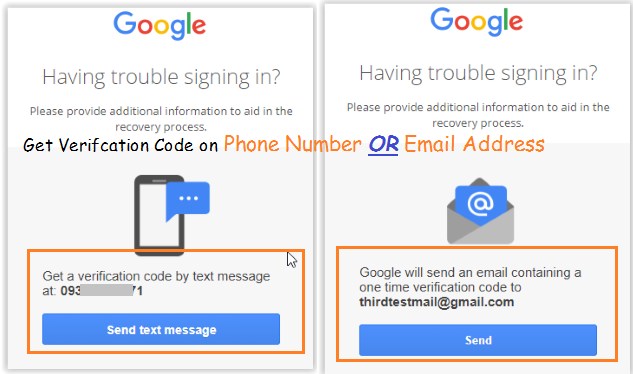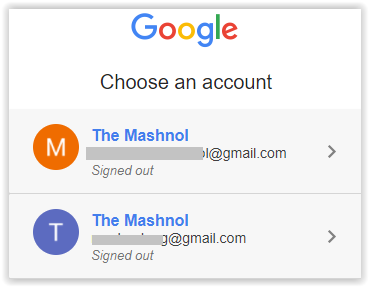Gmail, one of the best free email service, provided by Google. Here on Gmail, We can create multiple accounts and manage them simultaneously in a single browser easily [Read Here]. But, if you have not maintained a list of Gmail Accounts, then you might forget some of your created Gmail Accounts. Then, is there any way to find all Gmail Accounts?
Top Related Article:
- How To Create Many Gmail Account Without Mobile Number Verification
- How to Find the Person Name Behind Gmail Address
Whenever you create accounts, for security you might have added Phone Number or Email Address to recover your account. If you have done so, then you are lucky enough. So, in this article, we will tell you how you can find all your Gmail Accounts linked to your Phone Number or Email address. Let’s See HOW?
Find All Gmail Accounts Linked To Your Phone Number / Email Address
At this point, we can realize how it is safe if you have set a recovery Phone Number or Email Address. Google helps you to find out your Gmail Account through these recovery details. Along with recovery Phone Number or Email Address, you will only require to Enter the exact First Name & Last Name.
If you have one or more accounts with same recovery details and “First & Last Name”, you will get all your Gmail accounts. So, Let’s start the procedure:
Also Read: 3 Best Way To Bypass OTP Verification on Any Website | App [FREE]
Step 1: First Visit Here: Find My Account. On the welcome screen, you will get an option to recover the username of your Gmail account with the help of Recovery details. Here just enter associated Phone Number or Email Address and click on next.
Step 2: In Next Window, you have to enter the exact First Name & Last Name in the corresponding text box.
Step 3: Google will check its database and if it founds the info provided by you as correct, then it will send a verification code to your entered recovery Phone Number or Email Address.Just enter this verification code in the text box.
Step 4: Now, here you will get your all Gmail Account that are having the same recovery details and same First & Last Name.
Now you have got all the Gmail Address using your Phone Number or Email Address. You can easily sign-in with the password and if you also forget that one then also you can reset the password with your recovery phone number or Email Address.
Like this Article? Share it with your friends and if you have a query, post in the comment section below. We will be happy to serve you more. Thanks for reading this article.
You must also read this awesome Gmail trick:
Gmail: How To Send Email from any Email Address