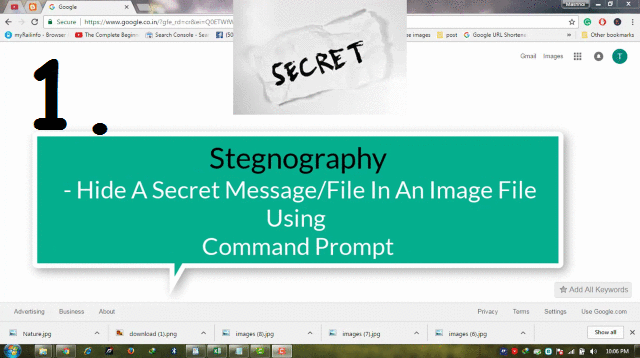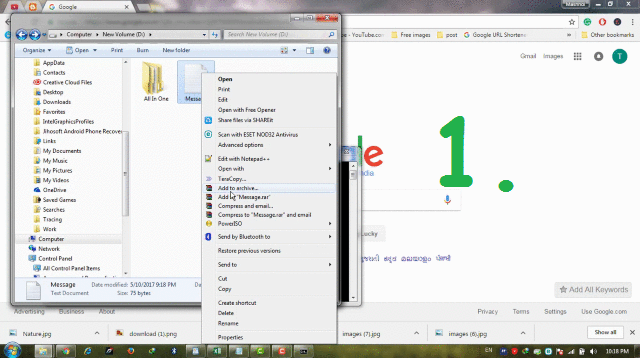Steganography is the oldest but very useful technique for Hiding a secret message or file in an Image File and it has been used since ancient times in various manners. Concealing a message without letting anyone know, is the main key of Secrecy. This is basic difference b/w two words: Privacy and Secrecy. In Privacy, other persons know that there is hidden something but in Secrecy, nobody knows the same.
Also Read:
- How To Get GPS Coordinates From Google Maps – Apps|Browser
- How To Read WhatsApp Message Deleted Using “Delete for Everyone” [2 Methods]
There are various tools available to perform this task, also called “Steganography Tools”. But, there are some limitation or restriction, that If a Sender using Steganography Tools “A” then the receiver has to use the same Steganography Tool “A” to decrypt the hidden secret message.
So, Here we will tell you to hide a Secret Message or File In an Image File Using one Simple Windows Function: “Command Prompt”. Step-by-Step Video tutorial is given at the end of this article.
In this Article we will discuss the following points:
1. Watch Live Video Tutorial
2. Hide a Secret Message/File In an Image Using CMD
3. First Password Protect a Secret Message then Hide Using CMD
1. Watch Live Video Tutorial
2. Hide a Secret Message/File In an Image Using CMD
Command Prompt a simple Windows Function using which various difficult task can be performed or done.
If you don’t know, Check One of its awesome function, Click Here:
Recover Files From Virus Infected Hard Disk, Memory Card, USB Drive, Using Command Prompt (100% Working)
Follow the simple Steps given below to hide a message:
Step 1: First get the path of the message file containing Secret Message & the Image file behind which we gonna hide our message, on your local drive. Like in this case, we have put both files in “D:”, as shown in Image No. 4 of below GIF Image.
Step 2: Press “Windows key +R” from Keyboard, one window will open, Just Type CMD and Press Enter. Command Prompt will be opened.
Step 3: Now, just type one simple command:
Copy /b “Path of the Text File”+”Path of the Image file” “Path of the destination File”
Like in this case, our Text file name is “Message.txt”, Image File name is “Nature.jpg”. So let’s apply simple command:
Copy /b “D:message.txt”+”D:Nature.jpg” “D:Naturemessage.jpg”
and Press Enter. Here, “NatureMessage.jpg” is our steganographic Image File, created in “D:”. This file will contain data of “message file”. You may refer Image no. 7 & 8 of below GIF Image.
Step 4: You can share this “NatureMessage.Jpg”- the final image to any friend.
Step 5: Now, to find the secret message hide in the steganographic Image file, just open this file with “Notepad” because our message was in the “.txt” format and supported program to open it is “Notepad”.
Step 6: After opening with Notepad, press “Ctrl+End” key on your keyboard. Voillaa.. you can see the secret message here. Enjoy 🙂
3. First Password Protect a Secret Message then Hide Using CMD
If anyhow, someone come to know about the secret message, then it will be no More secret. So let’s put an extra layer of security by password protecting out secret message text file with Winrar. Just follow the steps:
Step 1: You must have installed “Winrar” program in your System. if not installed, then first download it.
Step 2: Right-click on the “Message.txt” file [in this case], click on “Add to Archive” in Winrar. One Window of Winrar program will be opened. Go To second tab “Advanced” and click on “Set Password” button to make this file password protected.
Step 3: After this, you will have “Message.rar” file [in this case], now just follow the same command in Command Prompt as:
Copy /b “D:Message.rar”+”D:Nature.jpg” “D:NatureMessageRar.jpg”
Here “NatureMessageRar.jpg” is output Steganographic file. Just share this file and also a Password key to open it. Refer GIF Image given above.
Step 4: Now, If you/your friend want to see the secret message, Just open the “NatureMessageRar.jpg” file with “Winrar” to unlock it from the password and Now message.txt file can be opened and the secret message can be read.
If you Don’t Know, Also Read: Best Free Way To Transcribe Audio and Video Files To Text [Method-1]