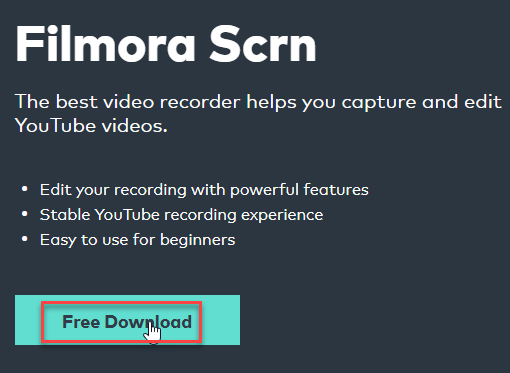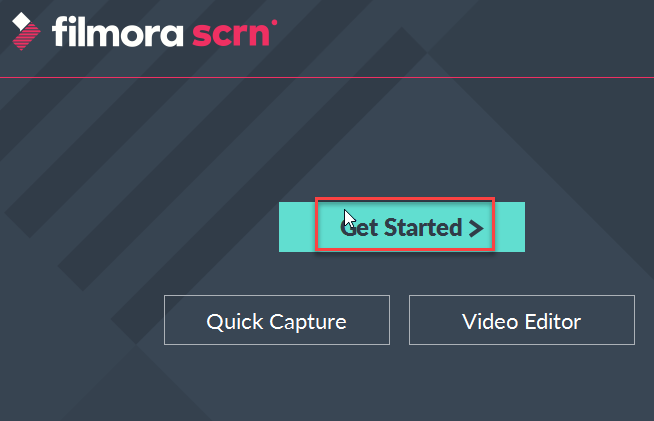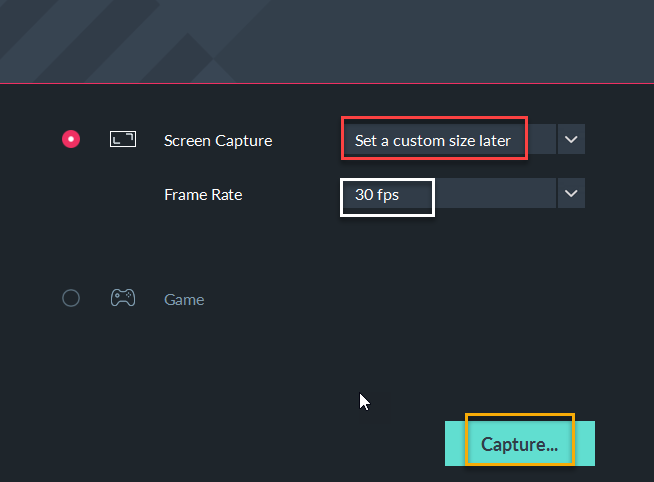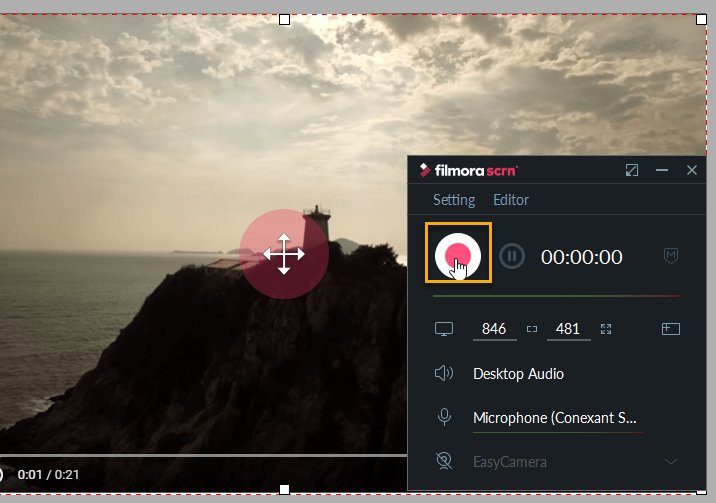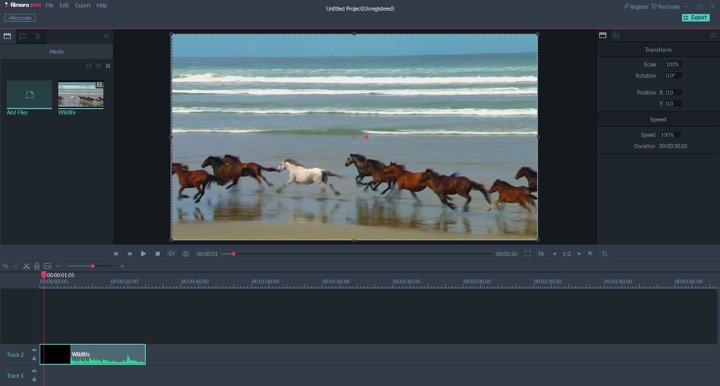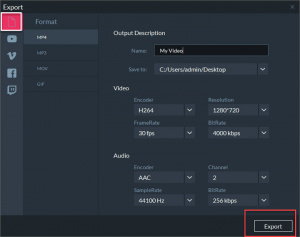How to Record YouTube Videos
Step 1. Browse to https://filmora.wondershare.com/screen-recorder/how-to-record-youtube-videos.html. Download the screen recorder when you decide to record YouTube videos.
Step 2. After installing, click get started for YouTube video recording.
Step 3. Select the size of the capture and the fps (30 fps preferably) for YouTube Video Recording.
Step 4. Play the YouTube video after adjusting the size. Also hit the record button as shown below in order to record the YouTube video.
Step 5. When you will hit the Stop button, the editor will appear where you can make further adjustment.
Photo courtesy: https://filmora.wondershare.com/screen-recorder/how-to-record-youtube-videos.html
Step 6. And then, export the video.
Photo courtesy: https://filmora.wondershare.com/screen-recorder/how-to-record-youtube-videos.html