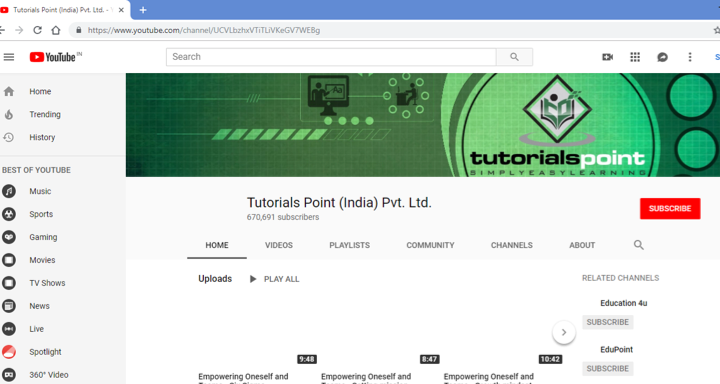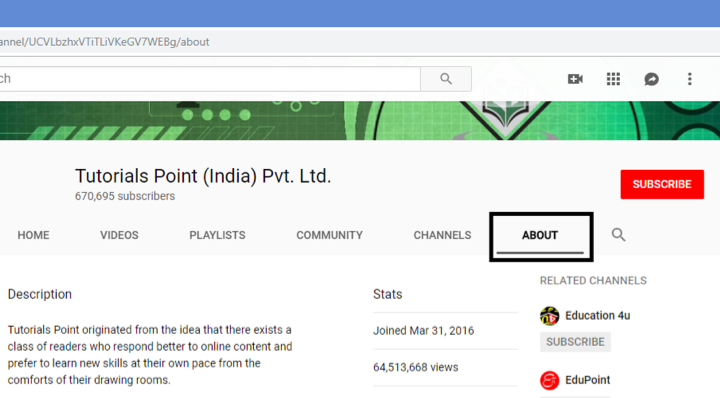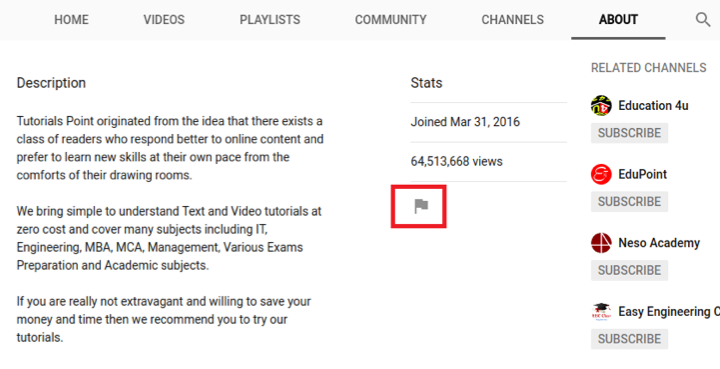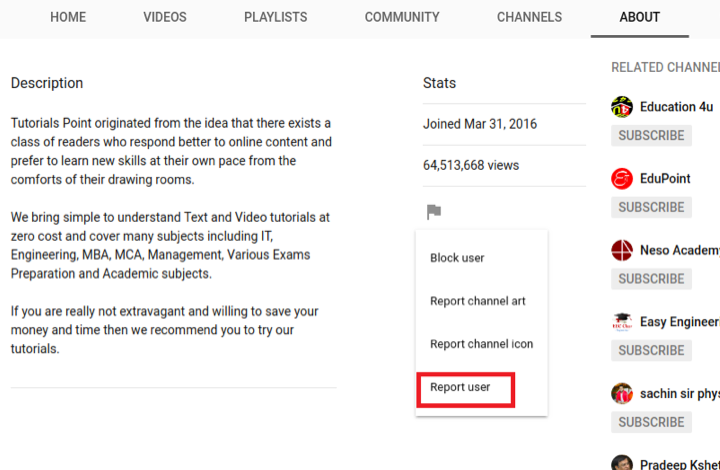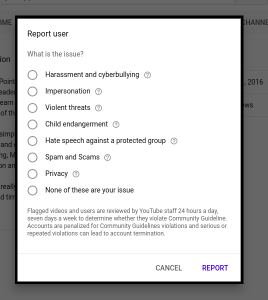How to report a youtube Channel
Step 1. Open Youtube in your web browser and go to the channel you want to report abuse for. Find a screenshot below for your reference.
Step 2. Once the channel page opens up, click on “About”. A page like below appears.
Step 3. Here, click on the Flag icon, found below Stats.
Read Also How to Find People On Snapchat
Step 4. Four options will appear as shown below. Click on “Report User”.
Step 5. A new pop up window will appear. Here select the issue and click on “Report”.