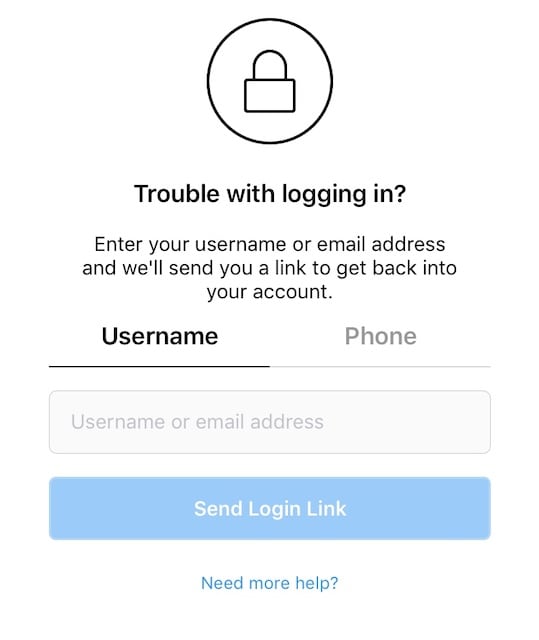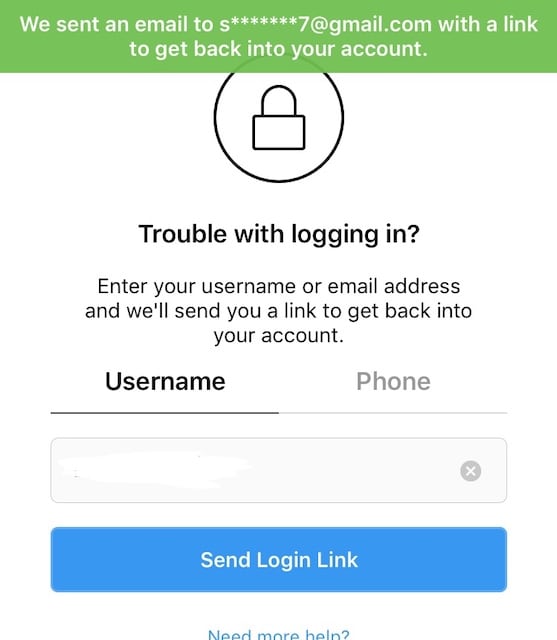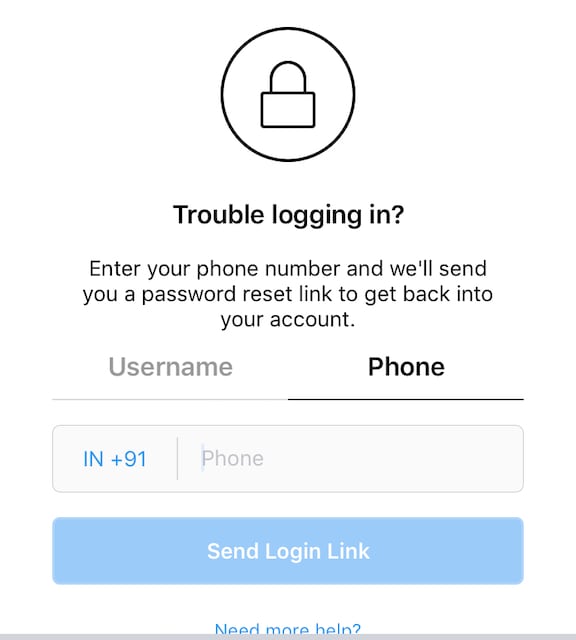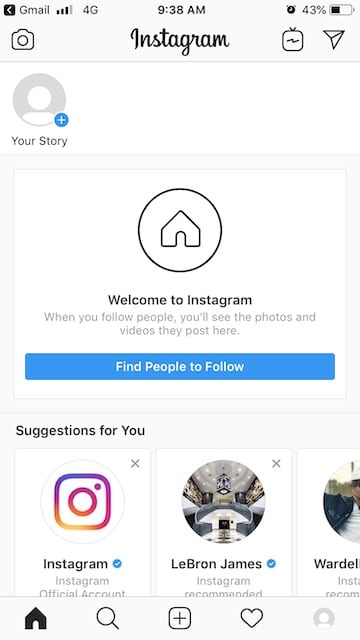If you have forgotten your Instagram password, then you can easily recover or reset your Instagram Password. There are 3 different ways to reset or recover the Instagram Password.
Let’s check out detailed step by step guide of how to recover Instagram Forgot Password?
How to Recover Instagram Forgot Password
Here are the following 3 ways to recover your Instagram account password:
Method 1: Recover Instagram Password through Username or email
Method 2: Recover Instagram Password through Phone number
Method 3: Recover Instagram Password through Facebook Account
Follow the steps given below:-
Method 1: Recover Instagram Password through Username or email
Step 1. Open the Instagram application on your device.
Step 2. The first screen which you see will ask you to log in.
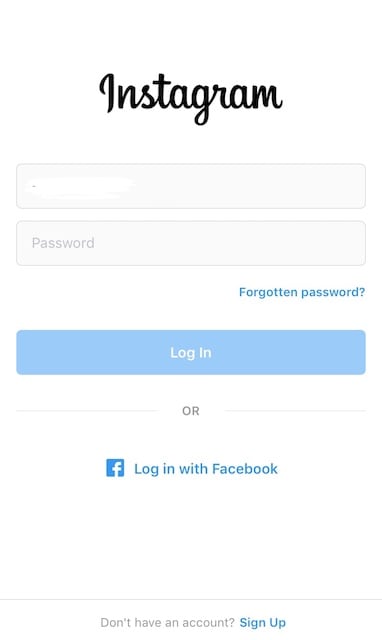
Step 4. On the new page that opens, chose the ‘Username’ option. Enter your user name and click the ‘Send Login Link’ button.
Step 5. As soon as you do, you will see a notice informing about the email address the link has been sent to. It will not be fully visible for security reasons.
Step 6. Now open your Gmail account to view the mail.
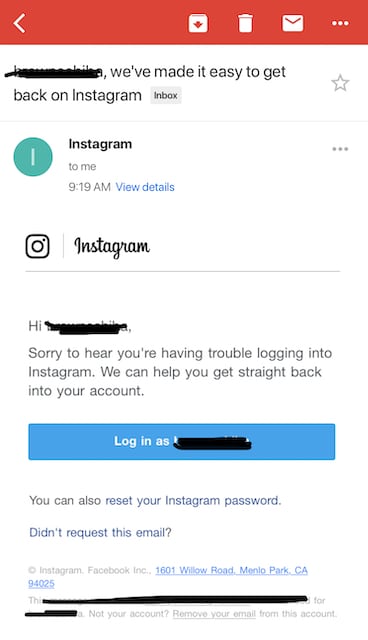
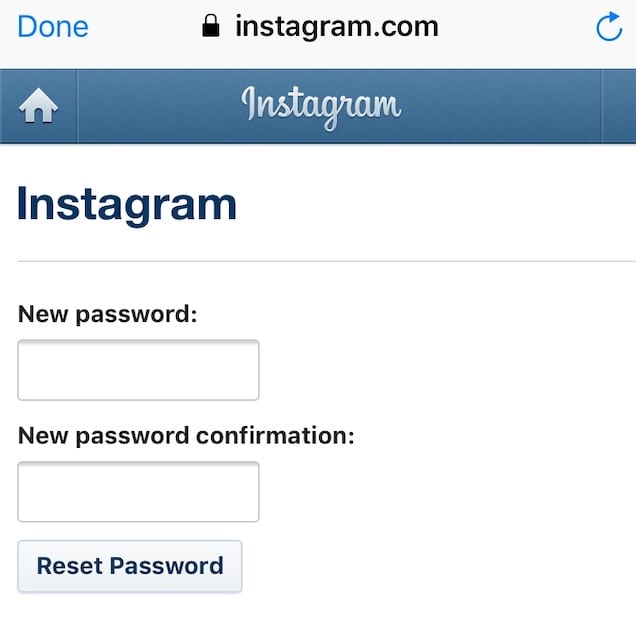
Method 2: Recover Instagram Password through Phone number
Step 1. Open the Instagram application on your device.
Step 2. The first screen that opens up will ask you for your details to log in.
Step 3. Since you do not know your password, click on ‘Forgot Password?’
Step 4. Once again, on the next page, chose the ‘Phone‘ option.
In this section, enter the phone number linked to your Instagram account and click on the ‘Send Login Link’ button. This method will work only if your phone number is connected to your account.
Step 5. Within a few minutes, you will receive a message from Instagram contain a link to reset your password.
Step 6. Click on this link to open a new page. Enter your new password twice and click on ‘Re-set password’ to retrieve your Instagram account password.
Method 3: Recover Instagram Password through Facebook Account
Step 1. Open the Instagram application on your device.
Step 2. The first screen that opens up will ask you for your details to log in.
Step 3. Click in the ‘Log in with Facebook’ link.
Step 4. This method works only if you have previously linked your Instagram account to your Facebook account.
That is it! Within a few moments, you will be redirected to your Instagram page. Now that you are logged in, you can retrieve your password.