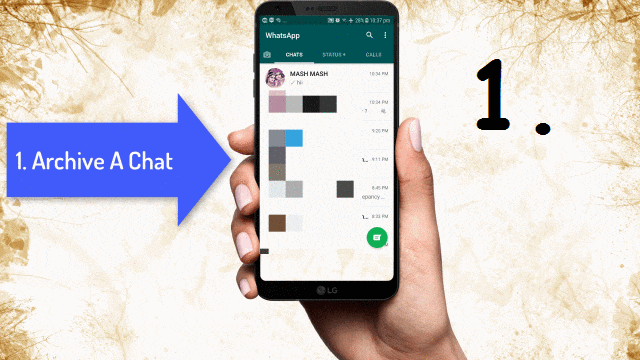We all use WhatsApp for Chatting & Messaging purpose. But, Do we know all its other awesome features? For Example, Hiding or Archiving Chat Messages On WhatsApp. Yes, We can hide WhatsApp Chats of Individual or Groups by just using Archiving Feature.
Do You Know?
- How To Bypass OTP Verification Using Virtual Phone Numbers
- Unblock Yourself On WhatsApp When Someone Blocked You [Latest]
Haven’t heard about this feature of WhatsApp before? Here we come up and in this article, you will know all about Archiving Chat Features. Archive Feature of WhatsApp allows you to Hide WhatsApp Chat or Conversation from main Chat Screen so that no one can easily read your conversation. You can Archive or hide Individual Chat as well as Group Chat that helps in organizing the chat screen in a better manner.
Here is the Agenda of this Article:
- How To Archive A Chat In WhatsApp
- How To Find Archived Messages on WhatsApp
- How To Archive All Chat In Single Tap
Also Read: How To Schedule WhatsApp Message in Android Without ROOT
Prefer To Watch? Here You GO:
1. How To Archive A Chat In WhatsApp
To Archive or hide any Chat or Conversation, just follow simple Two Steps: Tap and Hold on any Chat on Chat Screen.
Step 1: On Chat Screen, just Tap and Hold on any Chat/Conversation.
Step 2: Top bat will appear, just tap on “Archive icon” as shown in GIF Image below. That’s It!!!
2. How To Find Archived Messages on WhatsApp
Now, We have archived our Whatsapp messages, but actually where it goes and from where we can get it again. For this, you have to scroll down and at bottom of Chat Screen, you will get “Archived Chat(Number)”.
Just Tap on it and it will show you the complete list of Chats you have archived. From here you can read and UnArchived any Chat again. For UnArchiving again Tap & Hold any Chat and Tap on “UnArchive Icon” as shown in below GIF Image. So Simple 🙂
3. How To Archive All Chat In Single Tap
You can Archive many Chats by selecting together. But what if you want to Archive All Chats Together? Yes, This can be done in single Tap.
For this, Go to Menu (3 Vertical Dot) –> “Settings” –> “Chats”–> “Chat History” –> “Archive All Chats”. Thats it!!!
Archiving Chat feature can be used to hide your conversation from others. Now you know how to Archive Chat and How To Find Archived Messages on Whatsapp. Like this Article? Go ahead and share your valuable opinions & suggestions in comment section below. You would also like to know:
How To Download Google Map to Use Offline