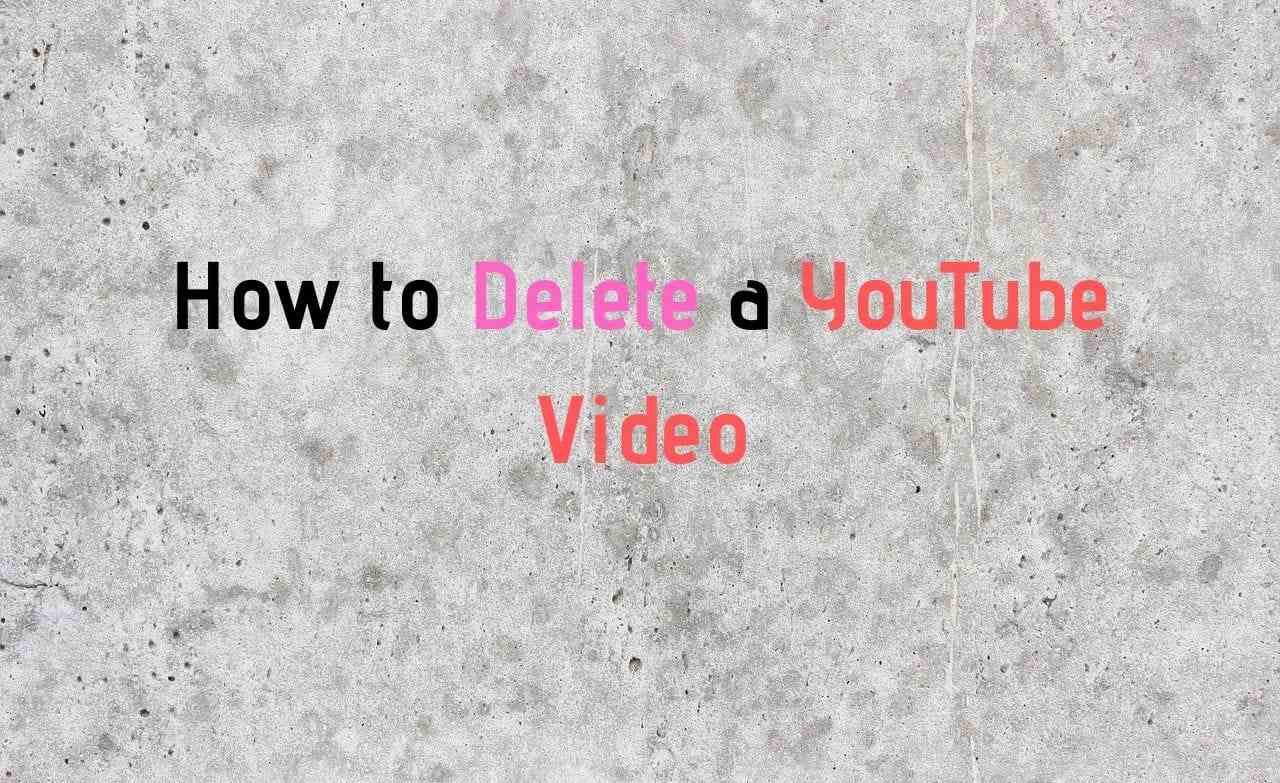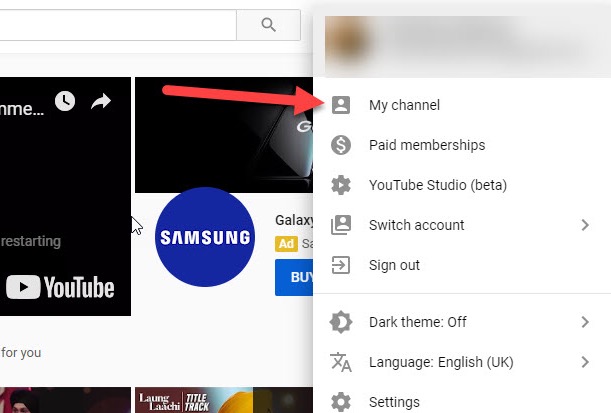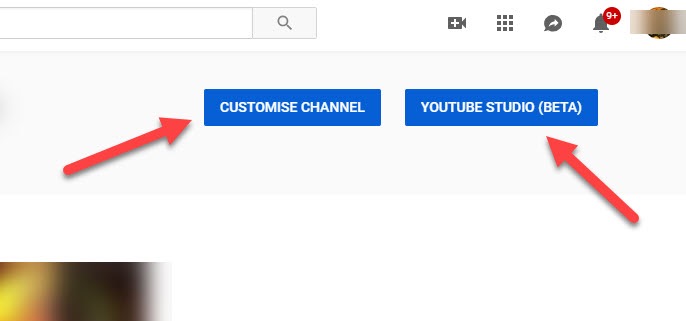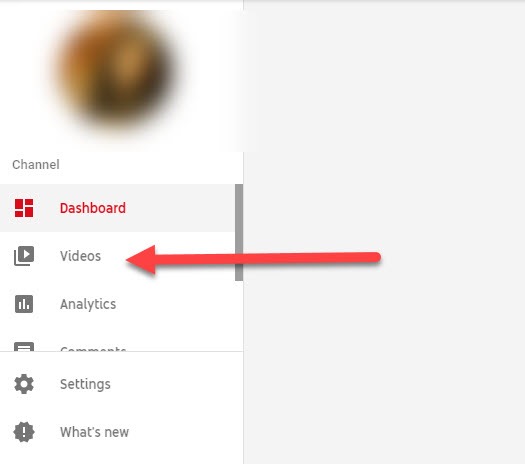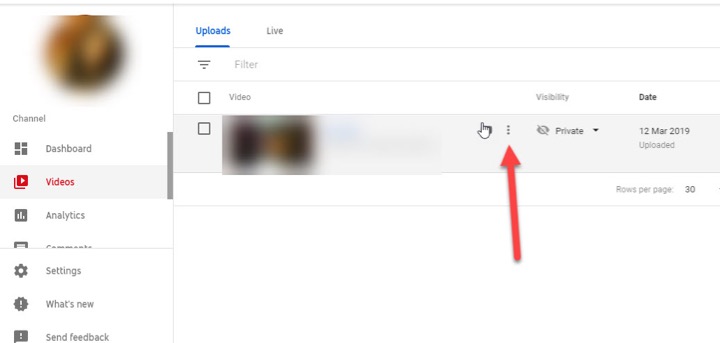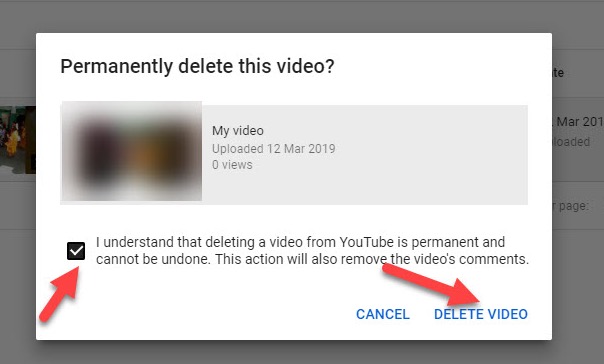How to Delete a YouTube Video
Let’s discuss the detailed steps of how to delete a YouTube video.
Step 1. First, launch your chrome browser or any browser you are comfortable with.
Step 2. Open, www.youtube.com in your web browser.
Step 3. Log in to your YouTube account. Click the log/sign in button on the top corner at the right-hand side.
Step 4. Then add your details and log-in into the account.
Read Also How to Create a Facebook Account
Step 5. Now, click on the thumbnail shown at the top right corner.
Step 6. Then, you can locate a list of options there. Select, My Channel option.
Step 7. Then, you will be coming on your profile page, where you will see all the videos that you uploaded.
Read Also How to Change Phone Number on Gmail
Step 8. Once you land on your channel, you will see two buttons below your cover picture, two buttons of blue color as “Customise Channel” and “YouTube Studio (Beta)”
Step 9. Once you open this YouTube Studio on the left-hand side, you will see a list of option such as Dashboard, Videos and many more.
Step 10. Click on the Videos tab, to open all videos.
Step 11. Hover around video you want to delete. You will notice a three stack button.
Step 12. Click on that and select Delete option.
Read Also How to Send a Fax from Gmail
Step 13. It will pop up the box to ask if you want to delete youtube video permanently.
Step 14. If you agree to click on that box and then remove youtube video.
Step 15. Your video will be deleted.
Instruction: Remember you cannot undo the delete option.