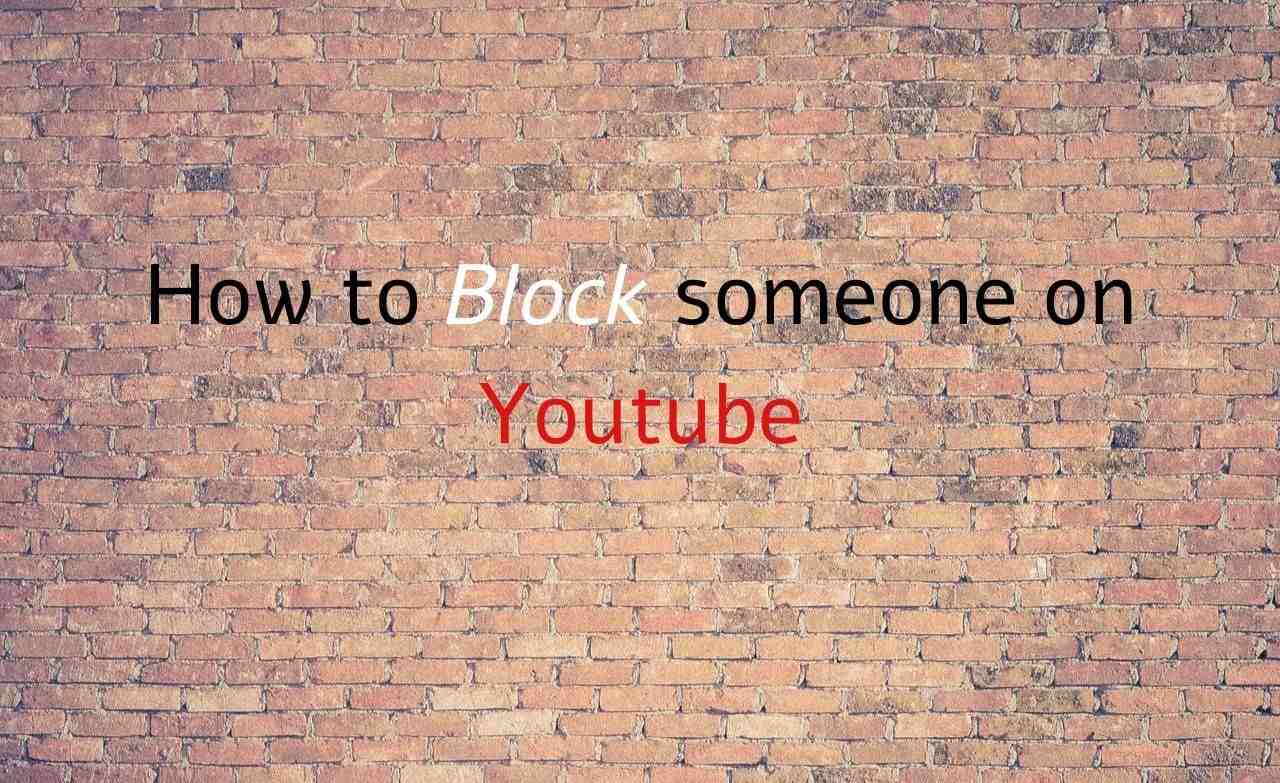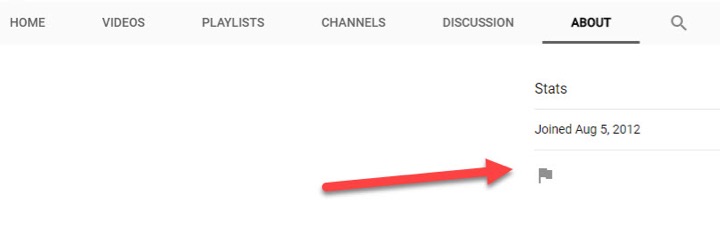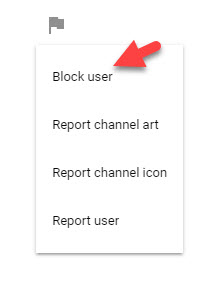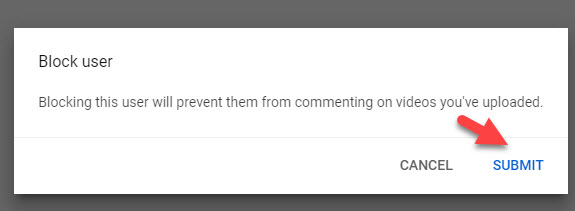How to Block someone on Youtube
A simple method to block someone on youtube is as follows:
Step 1. First, sign-in to your YouTube account.
Step 2. Select a profile of the person whom you want to block.
Note: You can find the profile by searching his or her name in the search bar or just from the comment made on your channel’s video.
Read Also How to Video Chat on Facebook
Step 3. Then from the list of options underneath the person’s profile name click on the About segment. As shown in the image below:
Step 4. After that tap on the flag icon in the about section. Check in the image below:
Step 5. It shall open the drop-down list for you. From there select the Block user option. As shown in the image below.
Step 6. A prompt will pop up to confirm if you really want to block and restrict someone on you tube. Click on the Submit button. As seen in the image below:
Read Also How To Stay Signed in to Gmail
Step 7. Now, you have successfully blocked that person.
Additional info: As you block people on youtube you will not receive any comment on your channel and videos as well as a message from them.