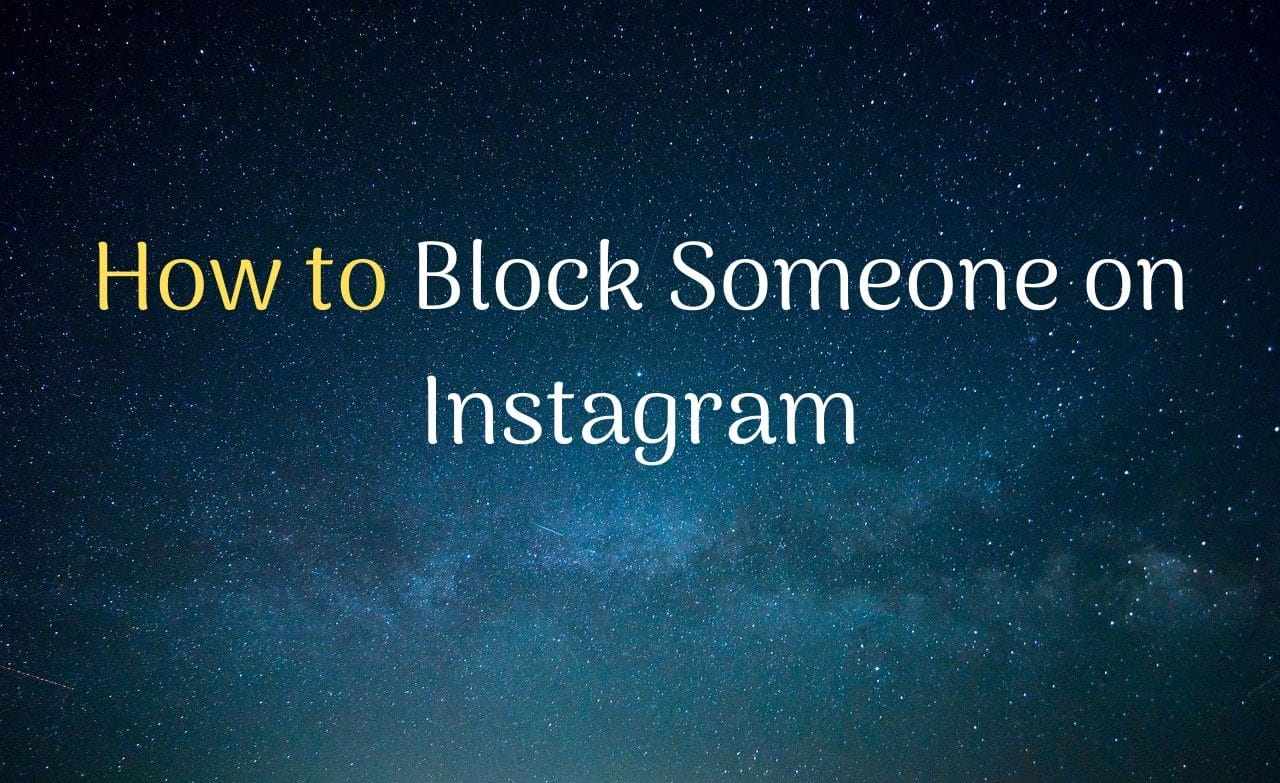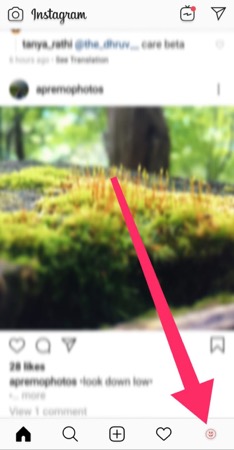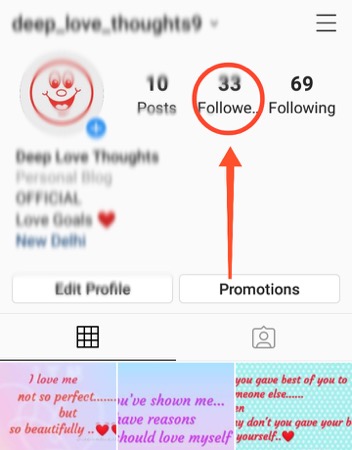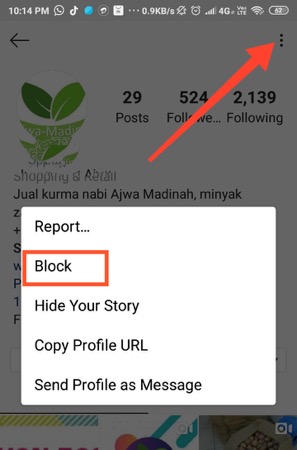How to Block Someone On Instagram
To Block Someone on Instagram, you need to go through the steps that are mentioned below:
How to Block Someone on Instagram:
Step 1. Firstly, open your Instagram account and then tap on your Profile Icon showing on the bottom right side of the page.
Step 2. After that, you have to tap on the “Followers” button.
Step 3. Then, you have to choose the Instagram account you want to block.
Step 4. Through this, offended person account will open. You need to hit on the “Three Dots” icon appear on the top right of the screen.
Step 5. This will open a pop-up page on your screen. You need to Hit to the “Block” option from the list.
Step 6. After that, you will get a confirm message to block someone on Instagram.
Step 7. Hit the “Block” button, and through this, you will automatically Block someone on Instagram.