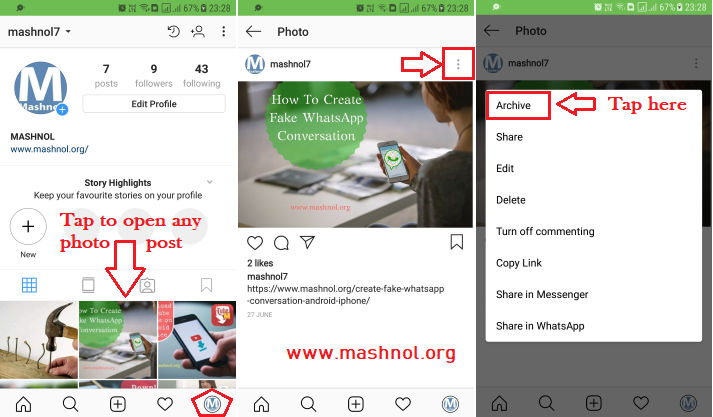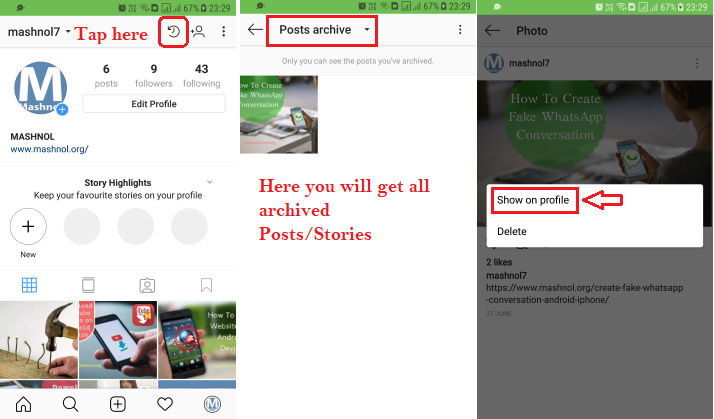Want to hide individual or specific photos on Instagram from everyone? You might have posted some unwanted or embarrassing photos on Instagram, that you want to hide or delete from your Instagram profile so that no one can see these. Till now you have only option to delete these photos if you want to hide it from others. But, Is there any other way to hide any individual or specific photos from the Instagram profile?
Top Instagram Tricks:
- How to Unblock someone on Instagram who blocked you too
- How To Remove Ghost or Inactive Followers on Instagram
Yes, with Instagram’s new ‘Archive’ feature, now you can easily hide all your Photos or Post of your profile without deleting them. It’s gonna save us from facing many awkward situations. As this IG new feature still allow us to enjoy those awkward moments captured on these photos. Let’s see in detail, How to hide Photos on Instagram without deleting them?
Don’t Miss: How To Send Direct Message On Instagram from Computer
How to Hide Instagram Photos without deleting them
It’s become very easy to hide your Instagram photos or posts with ‘Archive’ feature. You can archive any photo or post and that will be removed from your Instagram profile and no one can view these photos or posts. However, you can see them at any time. Let’s see how?
#1) How to Hide or Archive Instagram Photos/Videos
Steps are pretty simple and straightforward, just follow as given below:-
Step 1: Open your Instagram profile and select the photos that you want to hide.
Step 2: Now, tap on ‘‘ (iOS) or ‘
‘ (Android) from the Top right of the post.
Step 3: Select ‘Archive’ option right at top of the list from the pop-up menu. Now that photo or video will get disappeared from your Public profile and available for you in archived section.
Let’s see how to get these archived photos or videos?
- Also Read: How To Post Voice Message and Audio Comment on Facebook
- Don’t Miss: Recover Files From Virus Infected Pen Drive Using CMD
#2. How to See or Unhide & Unarchive Instagram Photos/Videos
You can easily find all hidden Instagram photos & videos through a rewind icon on the Top Right side of your profile page.
- Once you tap on ‘Rewind’ icon, you will get all the archived or hidden Posts or Stories that will be visible to you only.
- If you want to show it again on your profile, then open that archive post and tap on ‘
‘ (iOS) or ‘
‘ (Android) from the Top right of the post –> select ‘Show on profile’ from the pop-up menu.
- That post will return to its original spot on your profile.
That’s it. In this manner, you can hide any of your photos or videos posted on Instagram profile to your private space and late r at any time again show up on its original spot.
Don’t Miss: