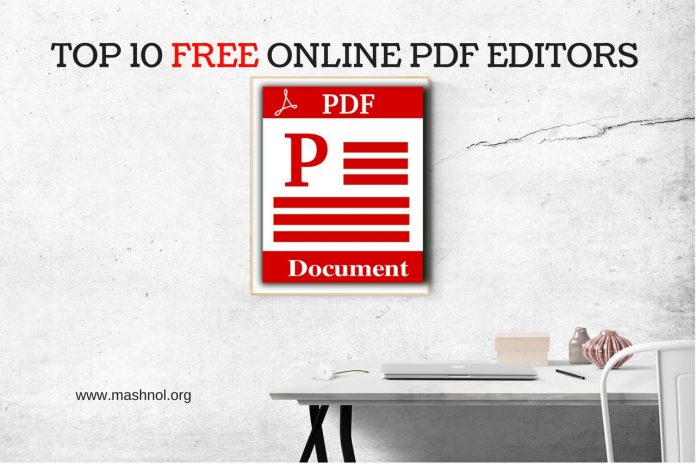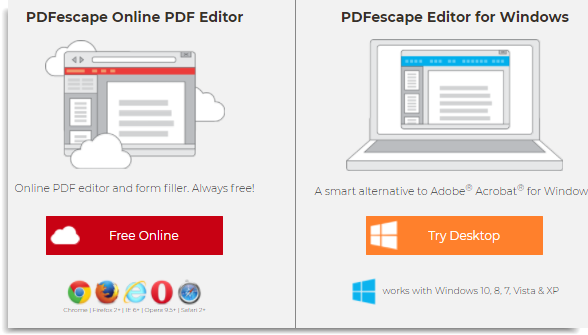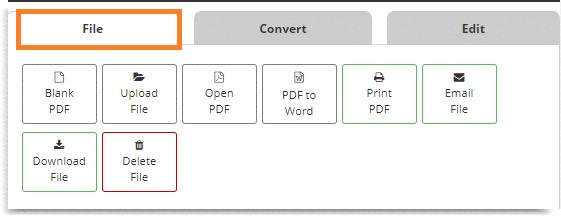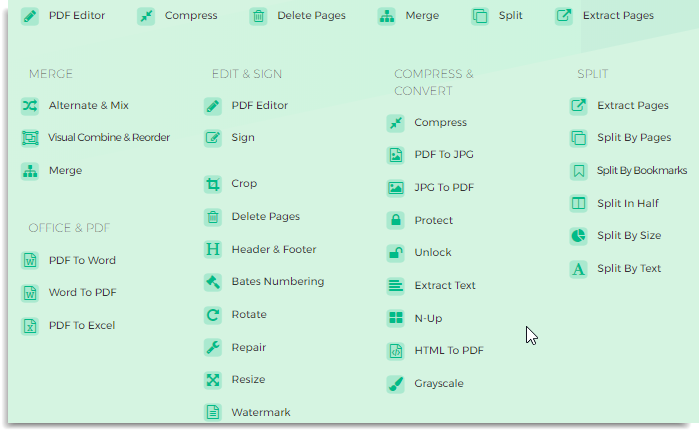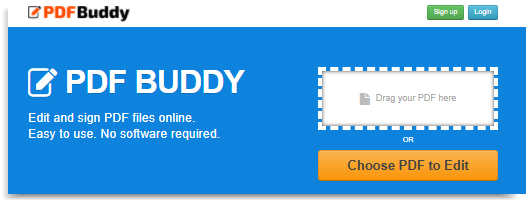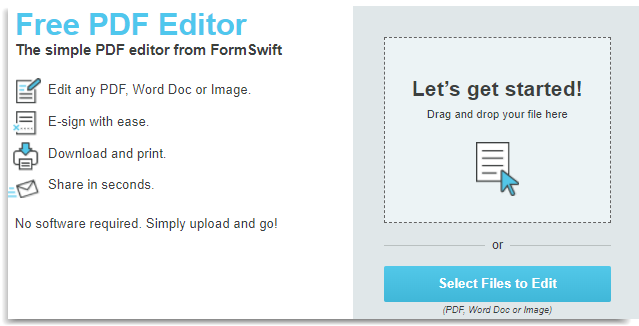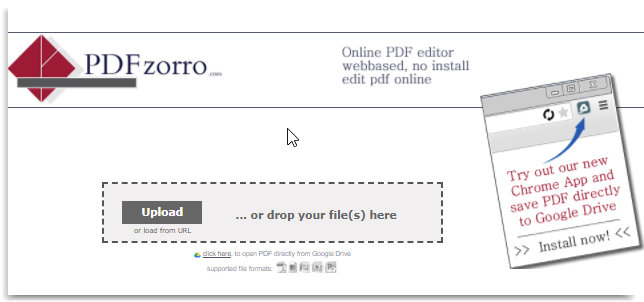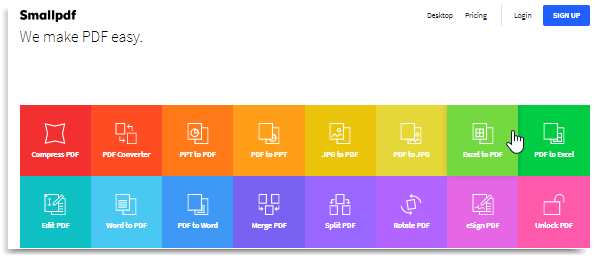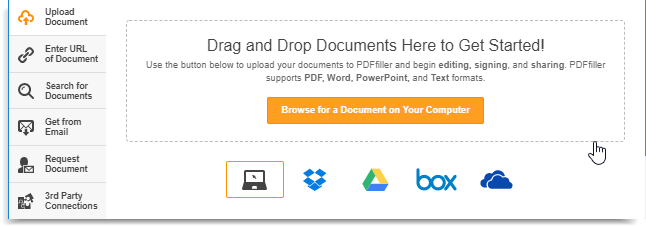PDF (Portable document format) is one of the trusted format for creating document with stability. PDF format is Platform independent, whether it is Mac OS, Windows, Android, iOS etc, it will open in all devices with its tool. One we save any document in PDF format, the formatting will not be changed, that’s make this format so popular. So, editing PDF files is not so easy.
There are various online tools or software available for editing PDF file. Even, you can easily edit PDF file by converting it to PDF. Here our recent articles where we cover up all possible ways for converting PDF to Word, go through it:
Let’s see Top 10 FREE Online PDF Editors, which makes your work far easy and quick. You can directly edit PDF files by just uploading it in the websites. The best part of using online tools, you don’t need to install any software specifically and can perform this task from anywhere, just active internet access is required.
Top 10 FREE Online PDF Editors
1. PDFescape
PDFescape is one of the best online FREE tool for editing PDF files. Apart from basic editing, you can perform other actions like: Annotate PDf Documents, Fill our PDF Forms, Create Basic PDF Forms, Set a password to protect etc.
You don’t need to sign up for using online tool. Just go to PDFescape and upload your PDF file. You will get option to edit text, erase, form fill etc. So simple?
If you are in too much use of editing PDF files, you should try its Software application available for Windows OS.
2. PDFPro
PDfPro is another awesome tool for editing, converting, merging- PDF files. Yes, you can also convert PDF To Word easily online in Free. In editing part, you can remove pages, Lock/Unlock PDF files, Rotate pages, Optimize PDF files, Merge PDF files etc. Also refer below GIF Image for all of its feature:
For performing any of the above mentioned task, first Visit PDFpro and upload your PDF file. Now complete your task with available options. That’s it 🙂
Also Read: How To Print Secure | Password Protected PDF File Using Google Drive
3. SEJDA
Sejda is another favorite free online pdf editor. It offers you a lots of action you can perform over PDF files, as shown in Image given below. Just select any of the listed task –> upload your PDF file and start editing.
Visit Here: SEJDA
4. PDF2GO
Pdf2go is another free online PDF editor comes with a lots of options for editing and doing other advanced task with PDF files. Image given below, is showing all the options given by PDF2GO:
Visit Here: PDF2GO
5. PDF Buddy
PDF Buddy is a simple free online PDF editor with option to create an account. Here you can save your files for later use. For signing PDF files, PDFbuddy is one of the best tools.
Visit Here: PDF Buddy
Also Read: How To Remove Password Protection From Adobe PDF Files
6. FormSwift
Alongwith PDF/Word/Image editing, FormSwift also provides you to create PDF/Word document [Form] using available Templates in its library. If you want to create a questionnaire or any kind of Form, use this, this online tool definitely work for you.
For Mobile devices, you can directly create and edit PDF/Image file using scanning any document from your device camera. Just visit: www.formswift.com/snap.
Visit Here: FormSwift
7. PDFzorro
PDFzorro is also Free online PDF editor. PDFzorro also gives you facility to directly save your edited PDF files to your Google Drive account, using its Google Chrome Extension: Save to Google Drive.
Visit Here: PDFzorro
8. DocHub
DocHub is for organization where a lot of people involved. You can send Your documents to any third party to get signed or get form filled etc. Also, you can easily track your documents with the inbuilt options.
In DocHub, you have to create an account. You can easily sign up with any of your Google Account. After logged in, just upload your PDF files and edit it.
Visit Here: DocHub
Also Read: How to Start Any Browser In Incognito | Private Mode By Default
9. SmallPDF
SmallPDF is another awesome Free tool for editing PDF files. Also, you can convert PDF to Word, Merge, Spilit, e-Sign and do many other actions. You can also create an account to keep your files online for later use.
Visit Here: SmallPDF
10. PDFFiller
PDFFiller is a comprehensive online document management platform, that can be used as a Online File Editor, cloud storage platform, and a signature request manager. You have to create an account for using any of its features. For professionals and Organization this tool is very useful.
You can easily track documents, Fax, Email, SMS etc. using this online tool. Although if you want to use these advanced options, you have to spend some penny.
Visit Here: PDFFiller
Conclusion: There are the Top 10 FREE Online PDF Editors tool. Almost every tool has its advanced feature. You can choose any one of them for PDF file editing and can explore all other options available. Which Online Tool you like the Most? just share with us in the comment section below. Enjoy 🙂 Keep Reading & Learning!!!