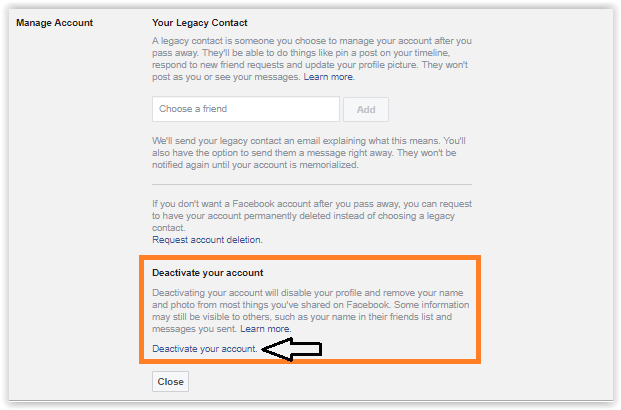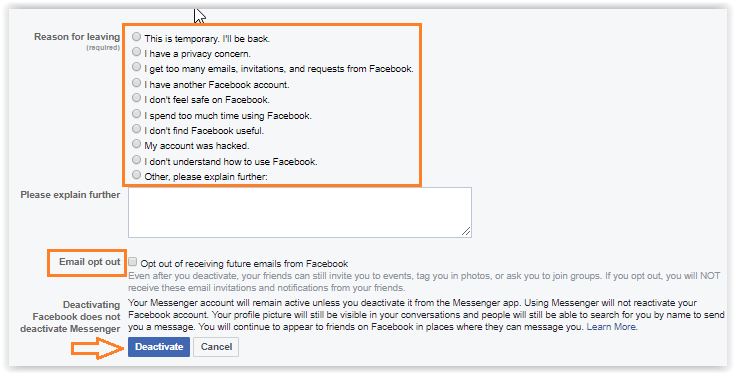Want a break from Facebook? Facebook allows you to suspend or deactivate your account temporarily. The link to deactivate your account is not easily visible to anyone, but once you know the path of it, you can easily suspend or deactivate your account for a period of time, until you log in again.
Do You Know?
- How To Connect To Locked WiFi Without Password [HACK]
- Google Search Trick To Get Direct Download Link of Any Movie
Confused between Deactivation or Deletion of Facebook Account? In short, a temporary suspension of Facebook Account refers to Deactivation, whereas Permanent cancellation of Facebook Account refers to ‘Deletion’. Read Here, Detailed Guide on ‘How to delete Facebook account permanently’. Let’s understand in details how you can deactivate your facebook account?
How To Deactivate Your Facebook Account
Deactivation or temporary suspension of your Facebook account is the best option to go away from being Social over the Internet. Before Deactivation, you should know all the facts about it:
- You can reactivate your Facebook account whenever you want.
- Others can’t see your timeline nor search you on Facebook
- Deactivation on Facebook doesn’t deactivate your Messenger account, your profile pic will be visible on FB Messenger.
Steps are simple and straightforward, just follow the step by step guide given below.
Step 1: Log in to your Facebook Account and Click on 
Step 2: In General settings, find ‘Manage Account’ settings, click on ‘Edit’ link next to it. At the end you will get ‘Deactivate Your Account’ link, click on it OR directly click on Deactivate button:
Step 3: It will ask you to enter Password of your Facebook account, enter it and click on Continue button. Here you can submit ‘Reason for leaving’ and ‘opt-out from getting Emails’ from facebook of different Facebook activities.
Finally, Click on Deactivate button to Deactivate your Facebook account. That’s it.
How To Reactivate Your Facebook Account
You can instantly reactivate your Facebook account, for this, you have to simply log in to your Facebook account. Your profile will get back and now all the restrictions will get removed and others can see your profile and search for you.
How To Delete Facebook Account Permanently
As explained above, deletion and deactivation Facebook account are altogether different things. To know more about how you can delete Facebook Account permanently, read here detailed guide.
Now you got the way how you can deactivate your Facebook account and if you want to change your this decision, you can reactivate your Facebook account instantly whenever you want. You should also read another awesome trick:
Best Way To Send Message On Facebook Without Messenger [Android/iPhone]